
A display is a tool for communicating with the user. The user should gain additional value from the information displayed there or from the easy operation. For a communication without problems to occur the displays have to correspond to the needs of the user. The users, however, are diverse and the seven senses, as well as the physical and mental abilities, are different from person to person. When choosing the right display various disabilities of the user have to be considered to guarantee optimal operation. The special factors here are size, resolution, viewing angle, contrast, layout and the functions of the display.
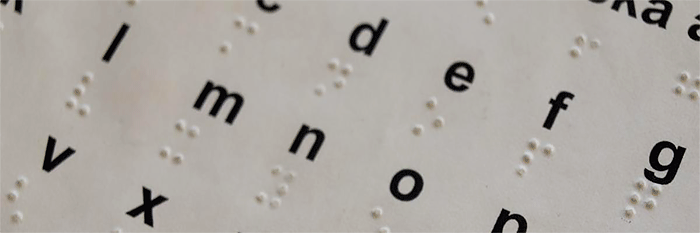
Visual Impairment
Displays transmit a large amount of information on a relatively small space in visual form. Especially users with visual impairment can be limited in their use. Not only complete blindness has to be considered here, but also problems resulting from poor eyesight because of age or red/green-color blindness.
When designing the layout the size of the individual elements has to be considered, as well as their contrast with the background, which have to meet minimum requirements. For people with red/green-color blindness elements that only differ in these two colors should not be used.
So-called Screen Reader offer help for people with visual impairment as well. These are text-to-speech-applications that describe the content of the screen and thus enable blind people to use the display as well.
Hearing Impairment / Deafness
The causes of hearing impairment are diverse, whether related to old age, as a result of an illness or as a result of noise. As a result the person in question loses part of his ability to hear or becomes completely deaf.
During an emergency call it is important to help people with hearing impairment in particular. Current emergency call devices possess outputs to control pictograms, which can signal the connection buildup and the established connection. By using a display explaining texts can also be used besides the pictograms. If the displays are equipped with a touchscreen the user can switch the language as well.
Dyslexia or Foreign Language

Foreign language users of the display and people with dyslexia are not able, or able in a limited way, to recognize the content of written text on a display. The use of pictograms can help to understand the content here. For users of foreign languages there is the possibility to choose the language of the user interface, for example, by selecting the flag of the respective country.
Size and Angle
Not only people in a wheelchair have a different viewing anlge towards the displays in a lift. Children using the lift need displays to portray the image accurately from a 6 o'clock - position as well. The display must not have strong color changes or changes in contrast when viewed from below or from the side.
