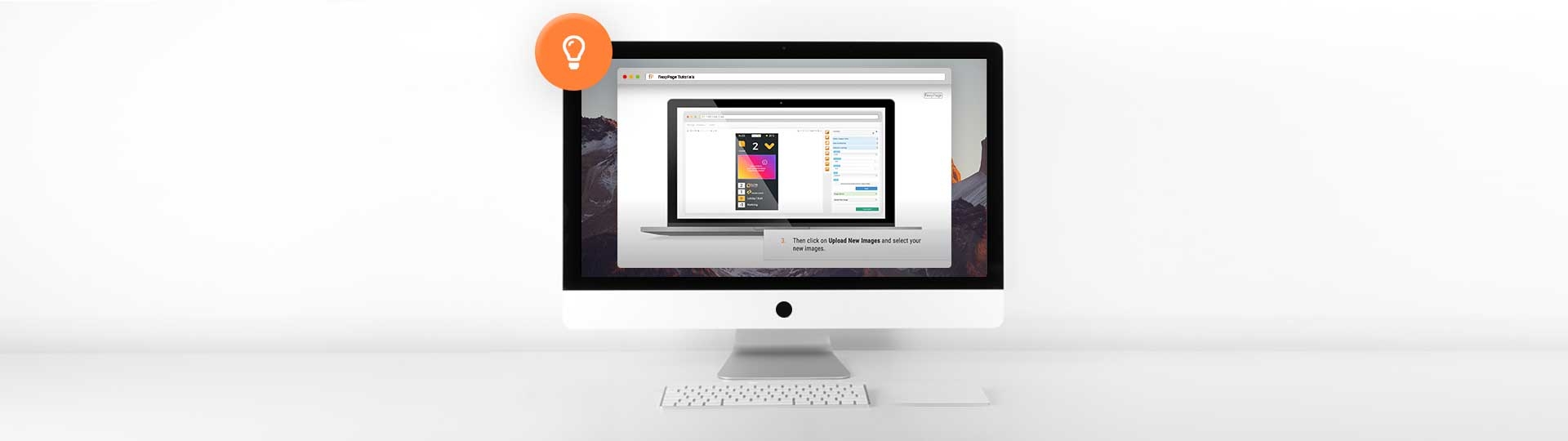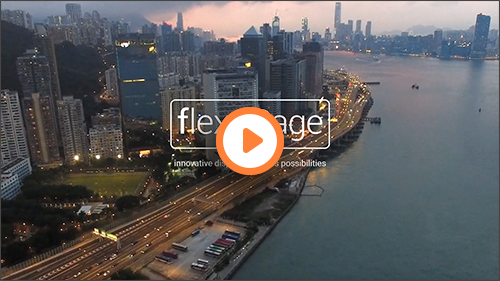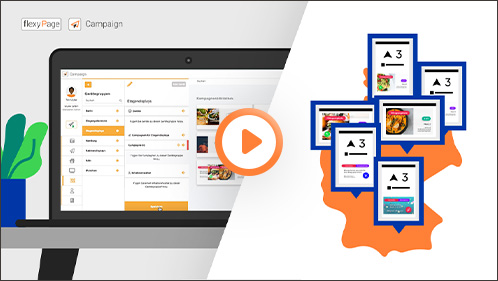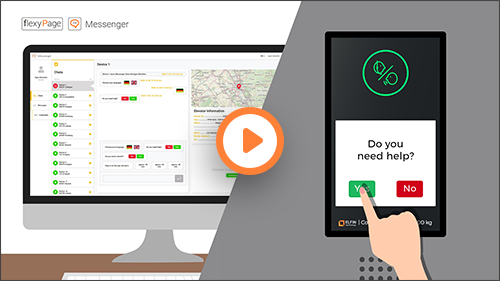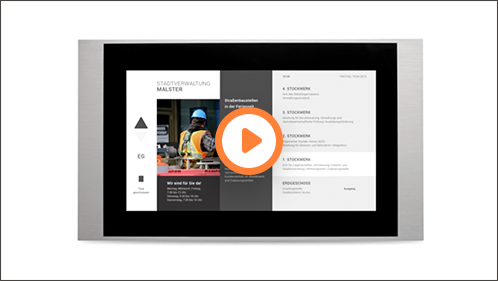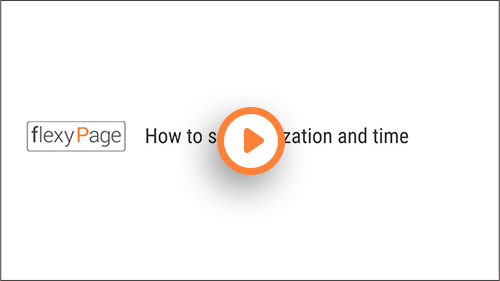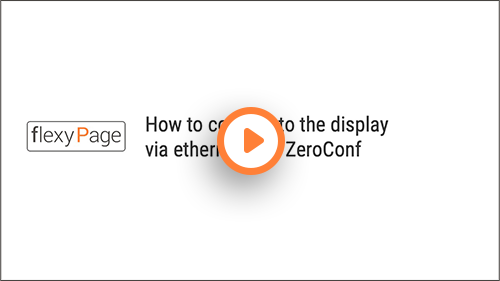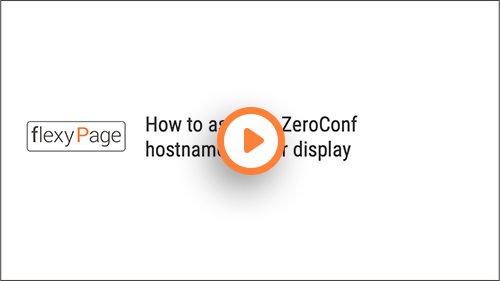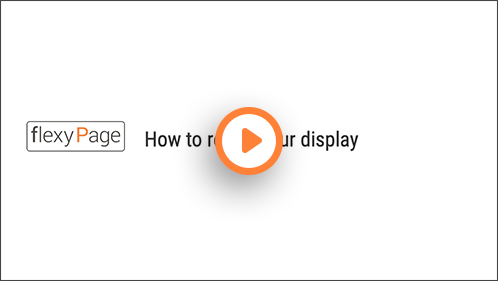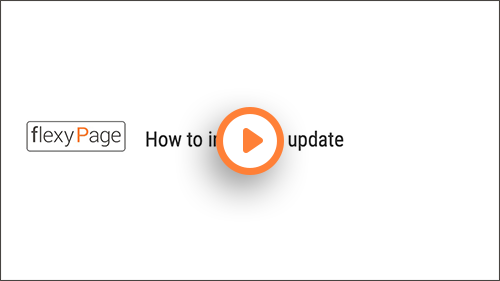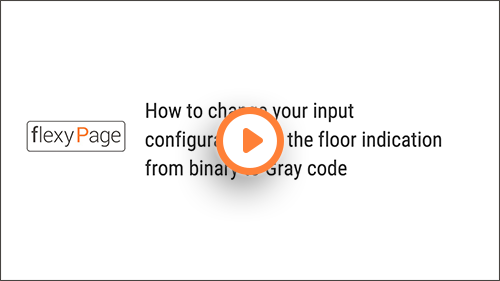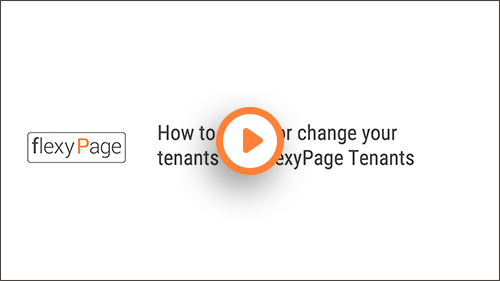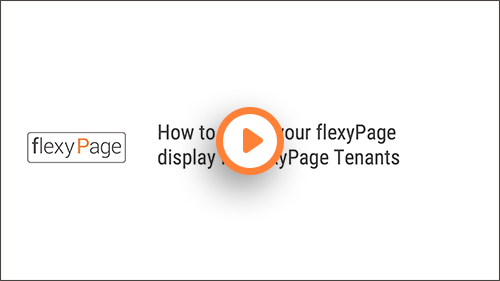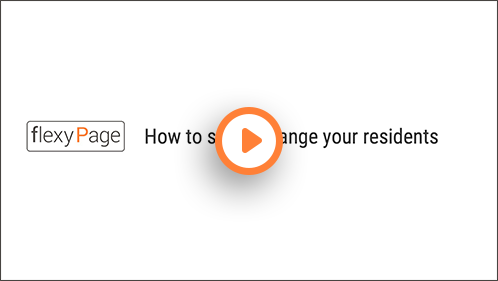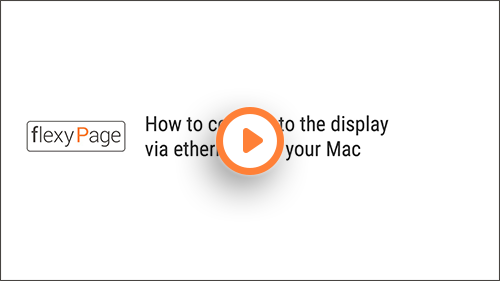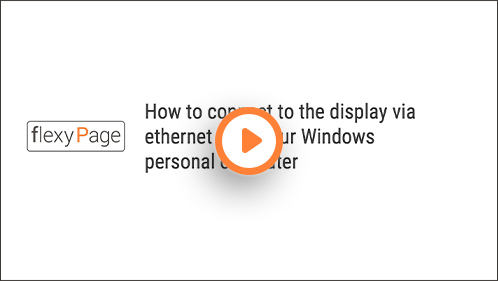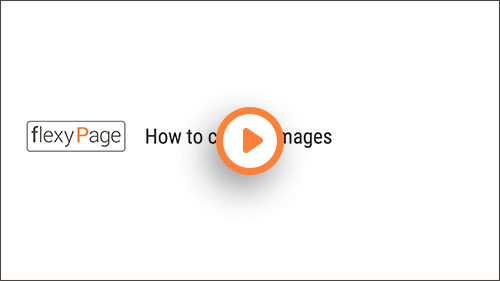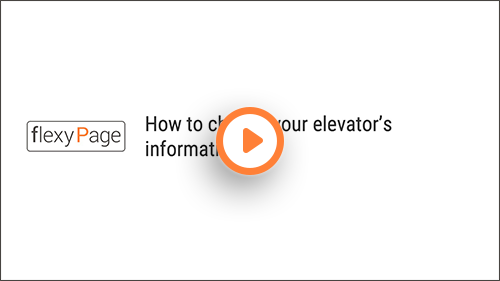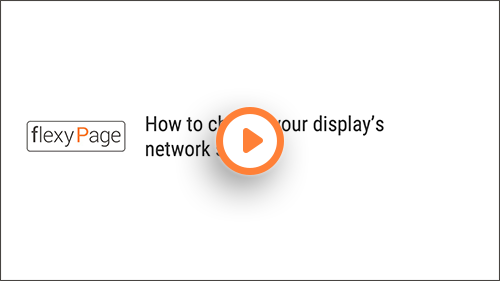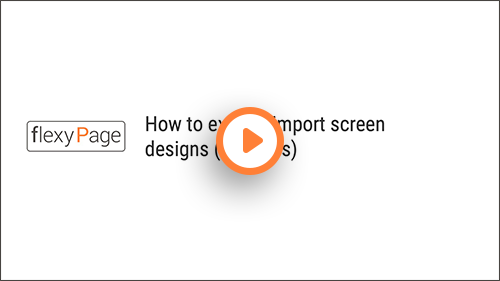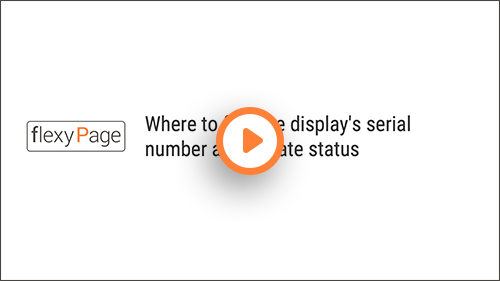Introduction to flexyPage displays and services
Here you will find an overview of our flexyPage tutorials and videos.
By clicking the links you will visit www.youtube.com. This website has its own data protection regulation.
flexyPage displays in 135 seconds
NEW: flexyPage Campaign | The Content Management System by flexyPage!
Hearing impaired emergency call with the flexyPage Messenger
flexyPage product introduction
flexyPage displays at the Interlift 2019
Tutorials for installation and use
NEW: How to set localization and time
NEW: How to set the Date+Time widget
NEW: How to connect to the display via ethernet with ZeroConf
NEW: How to assign your display a ZeroConf hostname
How to start and set up your flexyPage display
How to rotate your display
How to install an update
How to change your input configuration for the floor indication from binary to Gray code
How to set up or change your tenants with flexyPage Tenants
How to set up your flexyPage display for flexyPage Tenants
How to set or change your residents
How to connects to the display via ethernet with your Mac
How to add Powerpoint slides to flexyPage Campaign
How to create a new campaign in flexyPage Campaign
How to set up your flexyPage display for flexyPage Campaign
How to connect to the display via ethernet from your Windows personal computer
How to login to you display
How to chance images
How to change your elevator's information
How to change your display's network settings
How to ex-and import screen designs (.bin files)
Where to find the display's serial number and update status