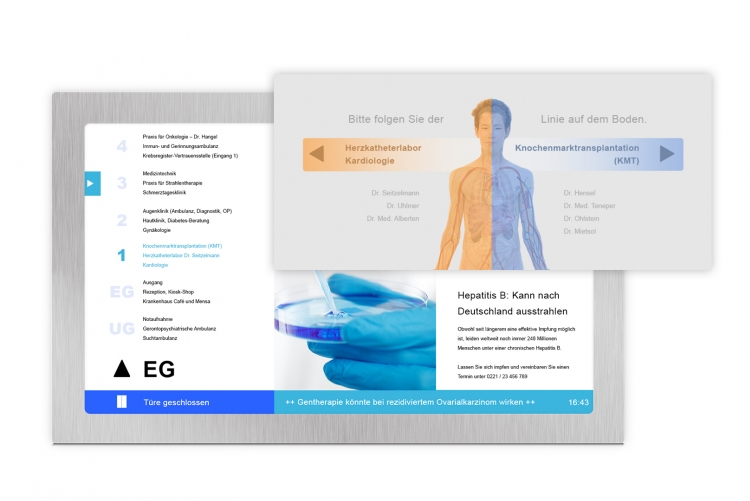On the right floor quickly
Whether patient or visitor, in hospitals there are many people, who have never been in the building before and need to quickly find a certain specialty department or room.
Modern TFT-displays are very well suited to leading the patients and visitors through the building. The departments on the different floors can be listed on displays in the halls in front of the lifts and in the lift cars.
Additionally the flexyPage displays can illustrate the floor location of the lift. Suited for this use are the widgets CarCall[floor] and CarCall[tenant] in combination with the FloorIndicator[bar] widget. If the display is equipped with a touch sensor, it can be used to directly send commands to the desired destination floor. This can also be combined with access restriction.
Floor oriented information
Once the desired floor is reached, the patients and visitors have to find their way to the desired location. To help with this task, floor oriented information can be displayed with the widget FloorInfo[v2]. This way, while in the lift, the visitor can already be informed about the departments on the desired floor before it is reached.
Notifications of the new kind
A new doctor on the team, groundbreaking new insights in the medical field or simply new activities for patients? Use displays on the floors and in the lift cars to inform employees, patients and visitors about news or additional services. For this purpose the flexyPage displays provide the Rss-Reader[header] widget, displaying dynamic headlines. The FloorInfo[v2] widget allows showing images and text depending on the current floor location of the lift and a classical slideshow can be displayed with the DiaShow[basic] widget.
Industry-sector-specific special texts
flexyPage displays can visualize various signals of the elevator controller. It is also possible to show the special text “bed transport”. This is shown as text and/or as icon. Because of its extraordinary aspect ratio, our Stretched displays are suitable for this application. Horizontal and above the elevator door, these displays use the space of the lamella and offer enough space for the most important elevator informations. By visualizing and perfect placing of the "bed transport" special text, passengers have the opportunity to get an overview which lift is available. In addition, this effect helps to make room for the hospital staff easilier and early.
Please enter the PIN
Did you know that flexyPage Displays offer a smart PIN pad function? This function offers the possibility to secure your floor with a PIN code and thus completely do without standard key switches, keypads or card readers. Additionally, this digital PIN Pad is a chic and cost-effective option which is usually used as a penthouse solution.The PIN pad can also be used in hospitals as a key switch which triggers a preferential controller like bed transport.
Notify of current rules of conduct
Certain rules of conduct have to be followed also in elevators. The experience with Covid-19 or infectious diseases shows us, that these rules of conduct change constantly and need to be adjusted. To ensure a timely and quick action, it is important to pass on information in real-time. Our flexyPage displays make it possible. You can quickly and easily change the current rules of conduct with a few mouse clicks.
Weekly change of your canteen’s menu
Inform your elevator's passengers, patients, or visitors about the current canteen’s menu. You can upload this menu in our software flexyPage Campaign and schedule it for a certain time or elevator event. This makes it possible to plan, create, and roll out your menu in advance.
Our display recommendations for hospitals
For application cases in which the displays are supposed to depict information about the hospital as well as buttons for interaction, we recommend a combination of a mere indication and a touch display, which is only being used for buttons. This way these two areas can be clearly distinguished.