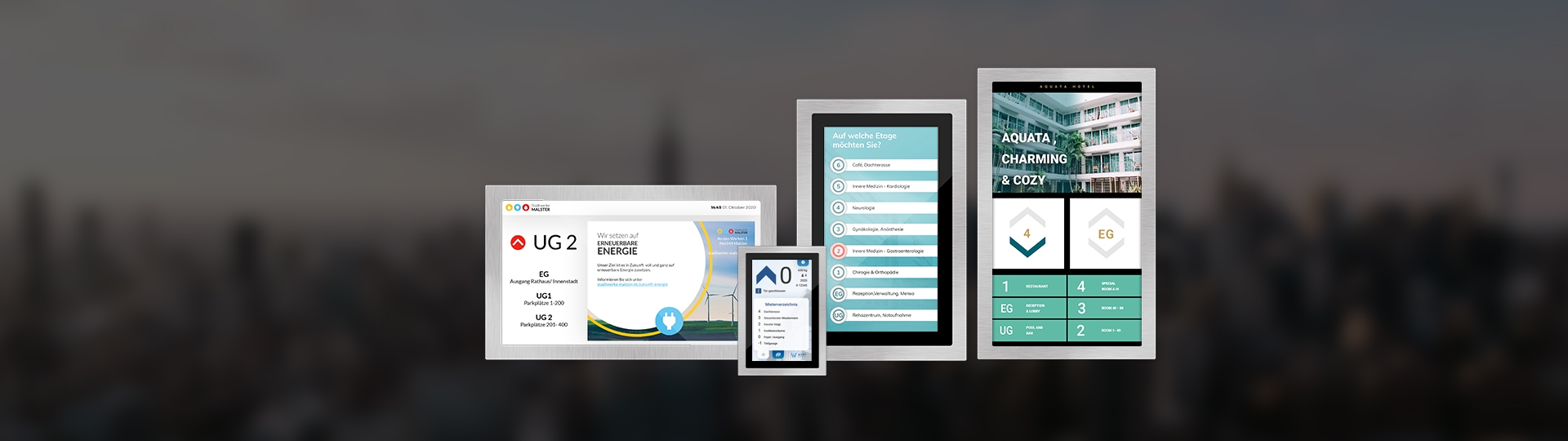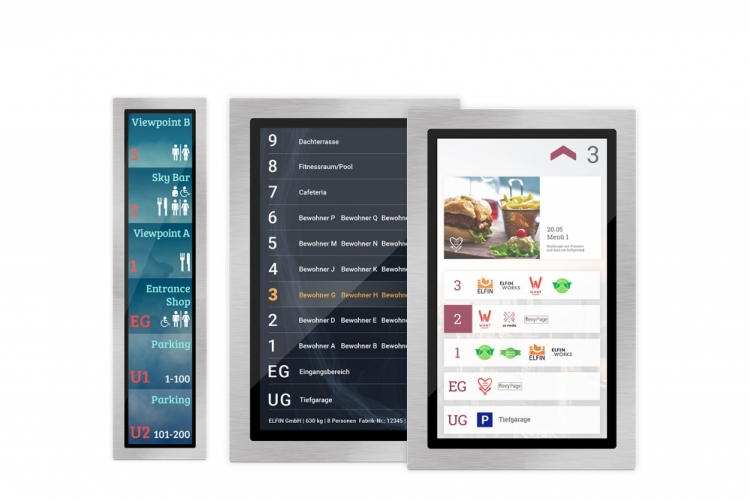Digital tenant directories and exchange tenant information flexibly via the internet
flexyPage displays are ideal for use in an elevator car or as an outdoor screen in front of an elevator to provide tenants of a building with a modern and stylish way to list occupants by floor. This is particularly suitable for residential and office buildings, such as modern CoWorking spaces, where tenants change frequently because tenant information and flooring can be easily shared via the Internet.
In the flexyPage Editor, building operators can update the tenant directory at any time via laptop, tablet or smartphone by logging into the software via a simple browser. Thus, when moving out or moving into a building, the name of the tenant/resident or the logo of the company can simply be exchanged via the Internet. Colours, fonts and other style elements can also be easily adapted to the style of the building or the corporate identity of the company in the flexyPage Editor.

Tenant directories central management
With the new feature flexyPage Tenants (an extension of our flexyPage Campaign software), it is possible to manage tenant directories centrally. An application example for this central administration is the use of several displays as floors and car displays for a group of elevators. Here, over 10 displays can be installed, which should show the same content. If a tenant changes, this should be adapted quickly and centrally without having to log in to each individual display.
The info button for the tenant directory


By clicking the links you will visit www.youtube.com. This website has its own data protection regulation.
Digital building directory on our flexyPage V-Line display
In this video, you can see an example screen design for a V-Line display that, despite its size, includes a resident directory and multimedia. The touch function makes it possible to switch through different levels. In addition to the tenant directory and multimedia, this screen design also includes an overview of elevator maintenance.
Learn more!
Do you want to learn more about our flexyPage products and their applications? Don't hesitate to contact us!
+49 221 6778932-0