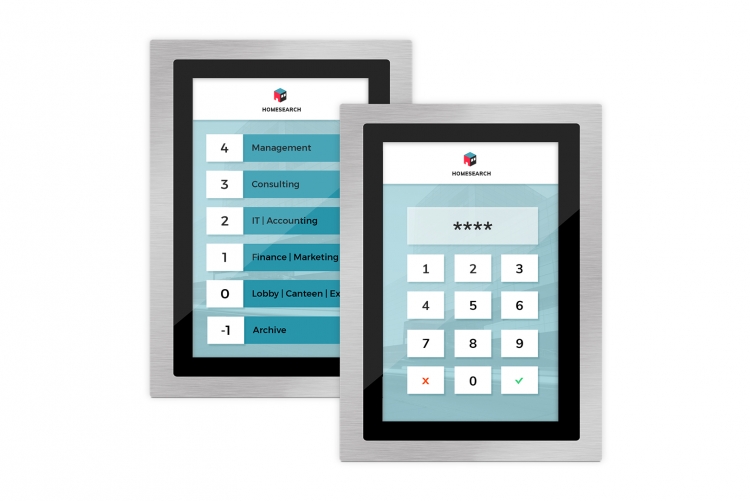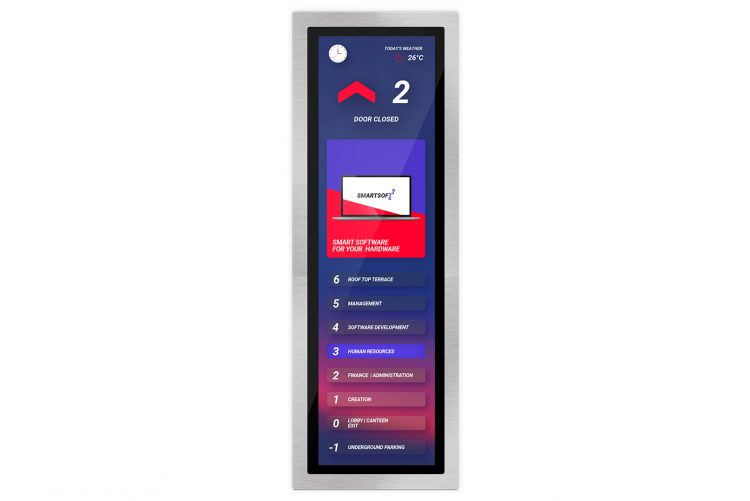In office buildings there is not only the need for a modern control system which ideally adapts to rush hours, but the style and elegance are also in demand. With flexyPage you can place highlights in your halls and lifts.
Always up-to-date
Inform your users about the latest news and weather to help them bypass unpleasant waiting times. Choose the source of the news that you would like to show on the screen with our RSS-Reader[header] widget. The headlines will be shown dynamically so that the users of the lift can get a quick update on the news of the day. For weather information the Weather[icon] and Weather[text] widgets are available.
The best daily offers
Eating at the office does not have to be monotonous. Allow the restaurants in the area to show their daily lunch offers on the lift display. The employees of the building will have several menus to choose from everyday or to find some inspiration. Use the Diashow[basic] widget to configure this option. You can also add a Timer/Events function to display this information around lunch hours or during the ride to ground level.
Please enter the PIN
Do you need a simple way to limit the access to some areas in the building? The access restriction function of flexyPage allows you to set a 3 to 6 digit PIN code required to access the floors you choose. If the call button for the respective floor is pressed, the signal will only be sent after entering the right code on a pop-up window on the lift’s touch screen. You can activate this option by using the PINpad function.
Our display recommendations for offices
In large office buildings several companies are often housed on the same floor and it can very quickly get confusing for visitors. Displaying the company-logos can greatly simplify orientation. For this purpose we recommend displays > 60,9 cm (24”) in size and up in the lifts and in the entry area.