The widget FloorInfo[v2] displays an image and two texts depending on the current floor. The image extends along the whole background. One text is arranged at the upper area of the widget, the other one is arranged at the lower area. The height of the text areas is adjustable. Thus, the widget is ideally suited to portray floor-specific advertising or information.
FloorInfo[v2] counts with several parameters which can be flexibly adapted to the user needs:
- Floor (1 to 254)
- Layout (Padding, border width)
- Height of the text field (can be adjusted using grid units)
- Border and background color. So as their transparency.
- Font type, font size, font color, direction and position
- Floor dependent display of image and text, even with empty floors (e.g. for maintenance purposes) is the display of information possible
- Floor-related test run allows you to preview all previously set floor information in the editor as it will be shown on the display
- Timer and events
Tips for configuration
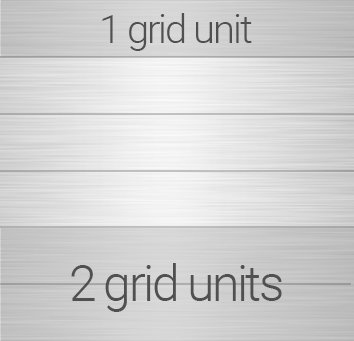
- Under 'floor information' it is possible to adapt the images and text (above and below) of the lowest floor
- Using the "+" further floors can be added. In hidden floors, image and text must be left blank at the corresponding floor.
-
Upper and lower text formatting:
- The widget is 6 grid units high. Setting the size of the upper boxes at '3', this text area will consequently fill half of the widget. The same applies to the lower text area.
- The text size describes the percentage of content of each text area in the widget. If the size of the text is set to (80-100) and the corresponding padding, the area will be completely filled.
- In the settings a test can be run by checking the box "Test"
