New possibilities for lift information displays
The technological progress in the development of TFT displays has created new products in many fields and opened doors to numerous new possibilities. Television tubes and PC monitors have been substituted completely by flatscreens in just a few years and common mobile phones got replaced by smartphones. What made this possible is the many advantages of modern TFT displays. They are lightweight, flat, energy efficient and have a long life span. The great viewing angle, brightness and contrast, together with the over the last years continuously increasing resolution, result in very good picture quality. Today smartphones and tablets are part of everyday life. The users expect a similar interface from other modern appliances and wish for interactive, appealing design of any information. The application of this modern technology in display systems for lifts opens doors for completely new possibilities.
Individual configuration options
The comprehensive design and customisation opportunities offered by TFT displays allow for the layout on your flexyPage display to be ideally tailored to the style of the building and the needs of the residents. For this, the display solution consists of a web based editor with intuitive configuration via drag and drop that can be done with any current browser. Therefore, installation of a special software is not necessary anymore. If an internet connection is available, adaptation of the functions and the design can also be done remotely. The functions of the display are provided by widgets, which are small applications that can be flexibly placed on the display and freely adapted in size and color to the layout. This way, displays can cover all possible cases of applications.
Flexible hardware solutions
Thanks to the use of modern mobile processors, flexyPage lift displays have high performance and low energy demand. This allows for passive cooling and thus very compact dimensions of the displays. To fulfill as many requirements as possible for the various cases of application, we offer flexyPage displays in different models and designs. Whether a modernisation needs back-wall mounting, flush-mounting, or frontal wall mounting - displays are available for all cases.

Thanks to various integrated applications - so called widgets - flexyPage displays are 'intelligent' displays. That means they can evaluate information and actively design the output on the display. In order to do so, information about the surroundings or the processes of the respective application is necessary. This information is acquired from internal as well as externally connected sensors.
Internal sensors
The flexyPage Core system is already equipped with some sensors, which allow many intelligent functions.




Inside flexyPage displays there is a buffered real time clock. Thanks to this clock the preset time remains saved even after switching the display off or in case of a power failure. With the signal of the internal clock a number of time-controlled functions can be realised.
The internal temperature sensor is used to calibrate the real time clock and the acceleration sensor to increase their accuracy. However, this sensor makes it possible to show the temperature on the display or remotely access it as well. Controlling events, displaying certain messages or switching of ports when approaching certain values is also possible.
An acceleration sensor has been integrated into the board. This sensor enables the recognition of the mounting direction (horizontal, vertical). It can also be used for energy management, for example, to turn off the display after periods of inactivity and to quickly restart it when vibrations signal that the door opens or the lift starts moving.
The display can be equipped with various touch sensors. In most cases capacitive touch sensors are used. This way, the user can input commands for the lift such as calling the lift, entering a PIN code or navigating through the menu of an application.
External sensors
The functionality of the displays can be enhanced by connecting external sensors. For this purpose the displays are equipped e.g. with a CANopen interface through which many available sensors can be used. Usually a special widget is needed to make use of the functionality of the sensor in your application.


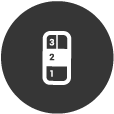
The number of terminals available on the display can be increased with an external In-/Output module in case your application requires the evaluation of many discrete signals. The terminals are connected via the CAN port, which supports the CANopen-Lift protocol.
The use of position sensors is meant specifically for lifts. If a position sensor is available via CANopen port, the current floor, position and speed can be displayed directly.
Sensors, that determine the nominal load in a lift, and provide the information via the CAN interface, can be used to output the signals 'full load' or 'overload', for misuse detection and an estimate of the number of people in the lift car.
The flexyPage display includes all important ports to connect the display to the internet, connect displays with each other or extent the display with sensors. The interfaces meet the requirements for industrial use as well.

CANopen
flexyPage displays support the open standard CANopen and are equipped with a galvanically isolated high speed CAN bus interface to connect to the field bus of the lift, external I/O-modules or a network of displays.
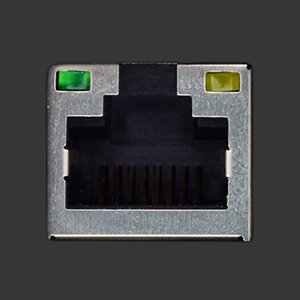
LAN
Two LAN ports coupled via an internal switch are available for connecting to the internet as well as creating a network of displays linked to one another. This also allows the configuration of the displays via web editor.

I/O-modules
All flexyPage displays have four terminals, which can be used either as input, output or for calls. They are short circuit proof and optimized for 24 VDC with logical high. If your implementation needs additional signals or logical low, external modules are available.

Sound
A stereo line out port is available for the output of announcements, floor bell, background music or the sound of a video. Commercial active speakers can be connected via a standard 3,5 mm jack plug.
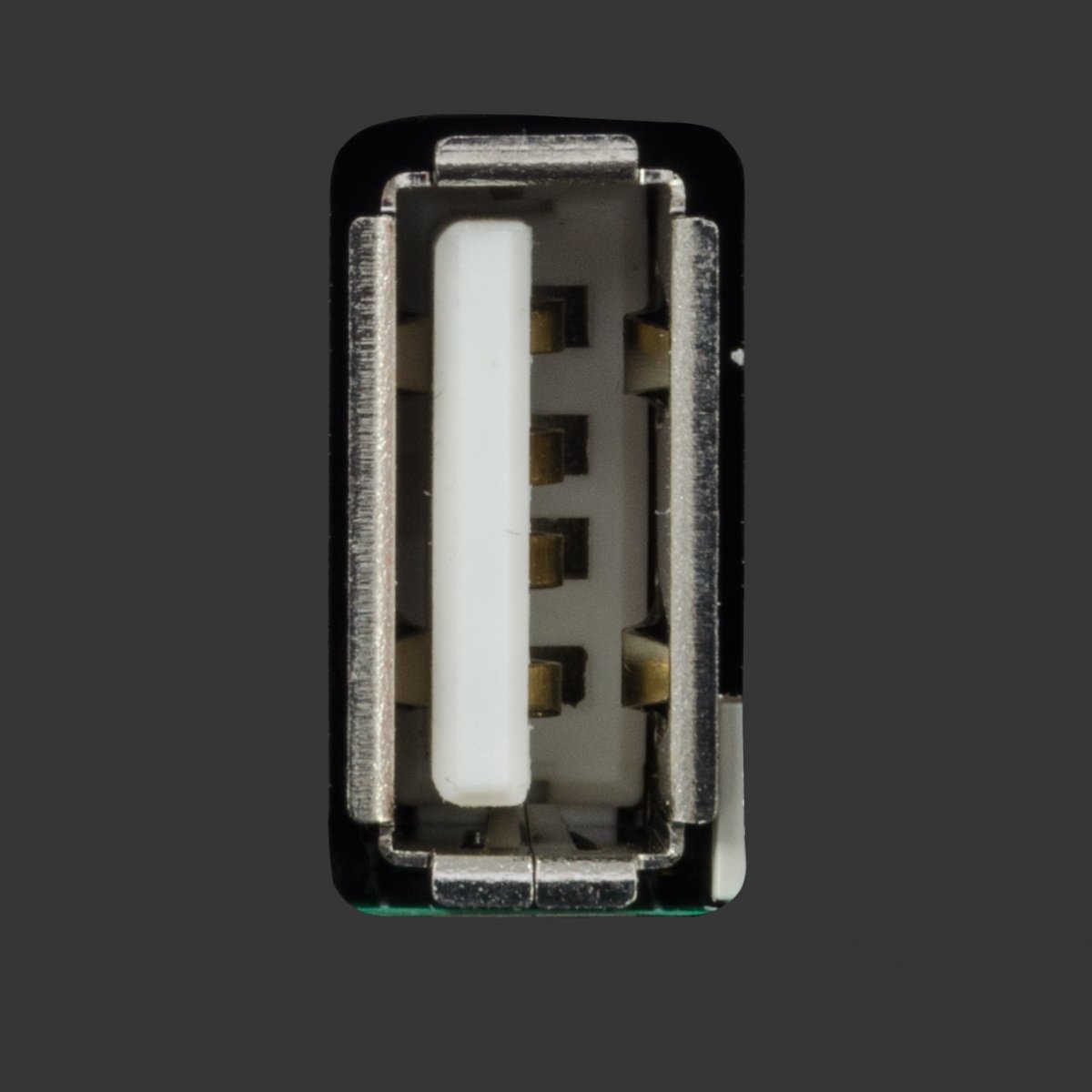
USB
In addition, a USB 2.0 port is provided. It can be used as a source of updates or videos, or to load and save parameters.
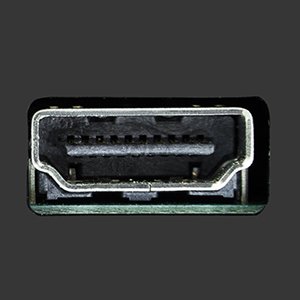
HDMI
For the connection of external monitors the flexyPage technology includes a boxed line. Here the video signal is provided via HDMI, supporting images of up to full HD resolution (1920x1080 px).
